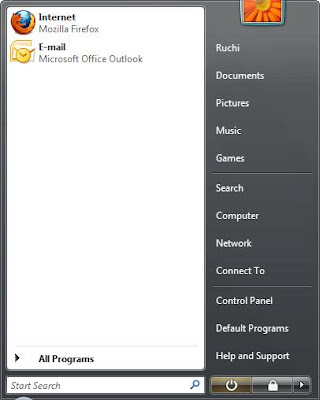Problem::
Whenever I open a folder, another folder with the same name is created under it.
Solution::
Your system is infected by a variant of Indonesian virus called Brontok/Rontokbro. It creates a sub-folder in a folder with same name. Most of the times it comes from mobile memory cards. Scan with a good anti-virus and remove the virus. Also download HijackThis and scan your system with it in Safe Mode, then fix following entries:
C:\WINDOWS\system32\SSVICHOSST.e
F2 - REG:system.ini: Shell=Explorer.exe SSVICHOSST.exe
O4 - HKCU\..\Run: [Yahoo Messengger] C:\WINDOWS\system32\SSVICHOSST.exe
O7 - HKCU\Software\Microsoft\Windows\Current Version\Policies\System, DisableRegedit=1
Enjoy...
Whenever I open a folder, another folder with the same name is created under it.
Solution::
Your system is infected by a variant of Indonesian virus called Brontok/Rontokbro. It creates a sub-folder in a folder with same name. Most of the times it comes from mobile memory cards. Scan with a good anti-virus and remove the virus. Also download HijackThis and scan your system with it in Safe Mode, then fix following entries:
C:\WINDOWS\system32\SSVICHOSST.e
F2 - REG:system.ini: Shell=Explorer.exe SSVICHOSST.exe
O4 - HKCU\..\Run: [Yahoo Messengger] C:\WINDOWS\system32\SSVICHOSST.exe
O7 - HKCU\Software\Microsoft\Windows\Current Version\Policies\System, DisableRegedit=1
Enjoy...